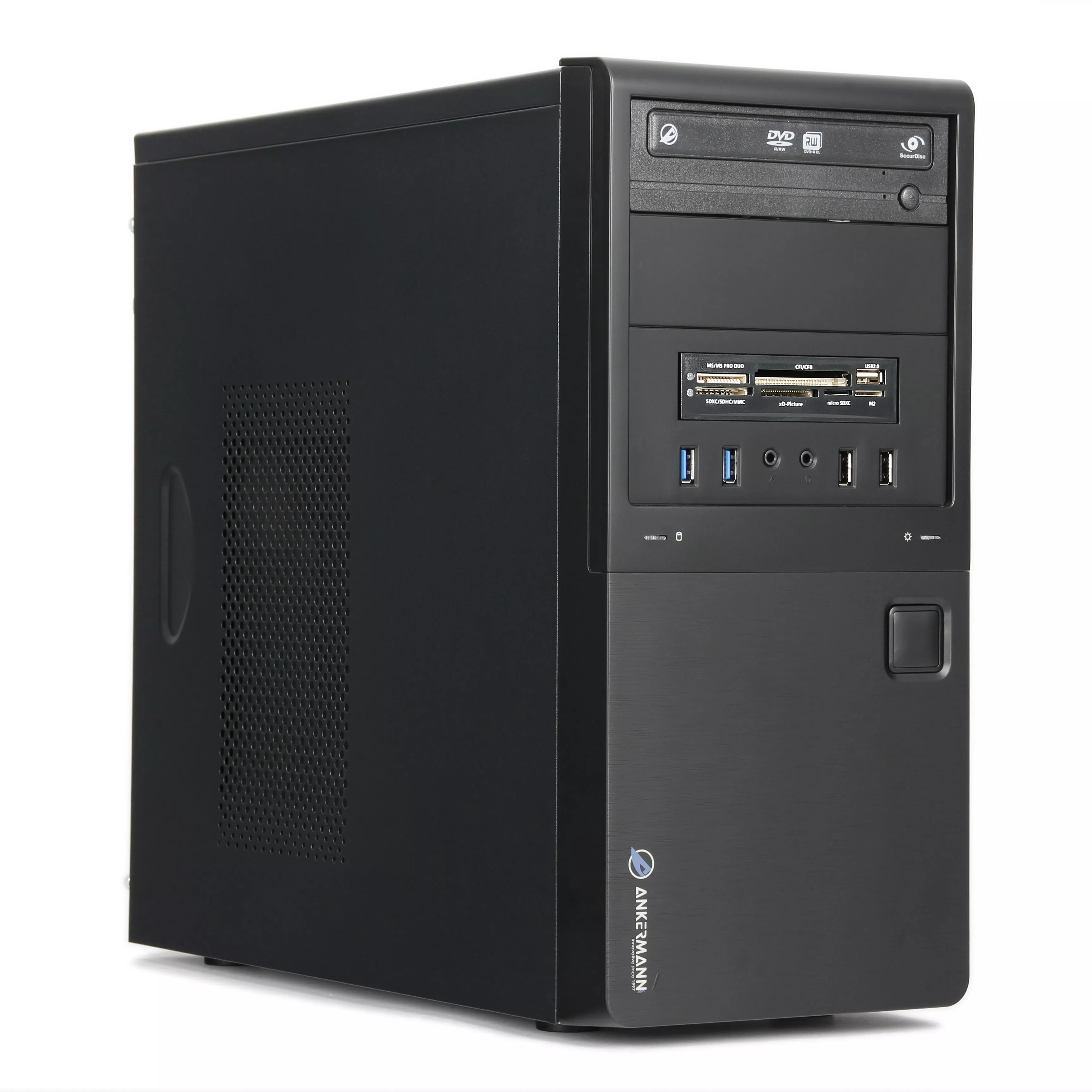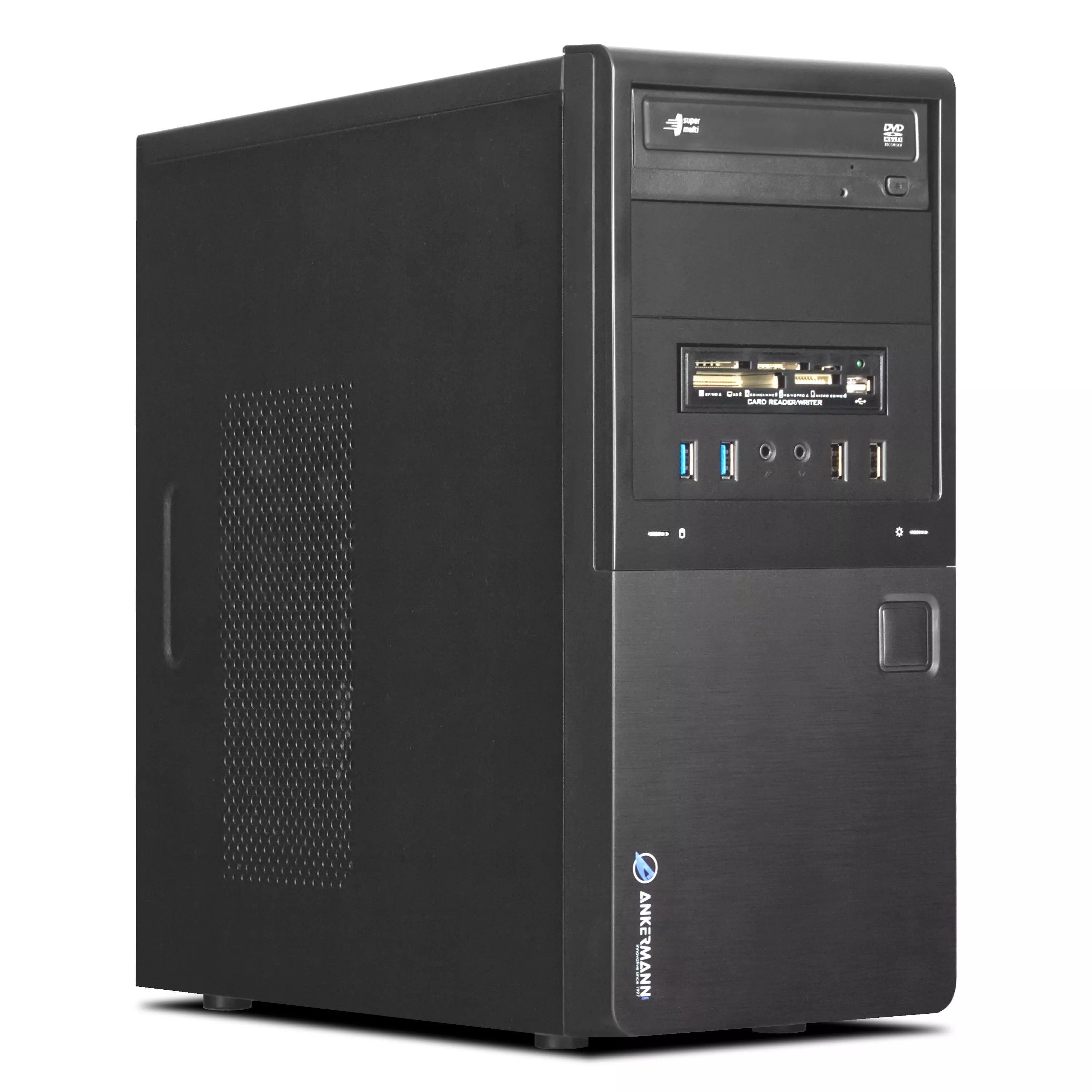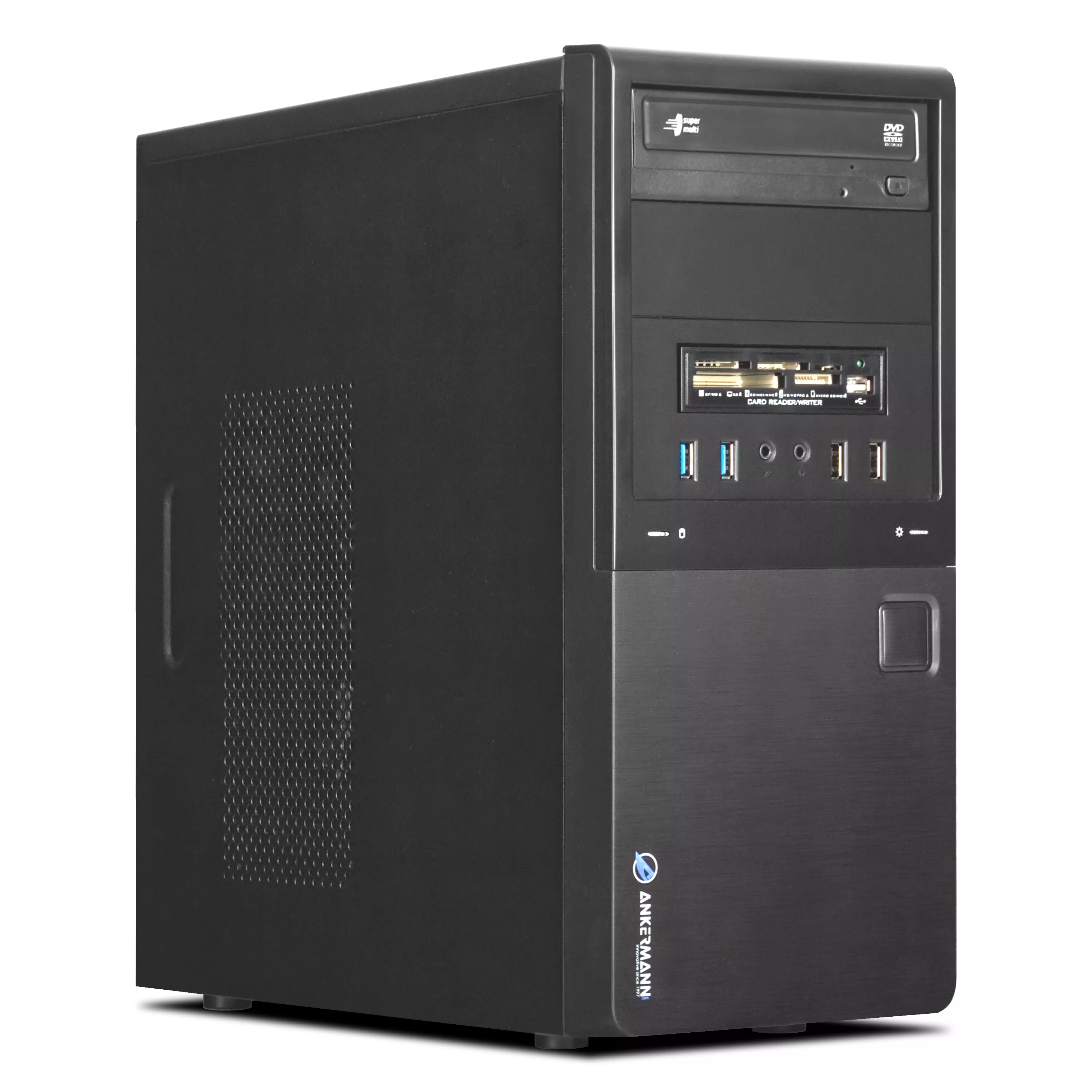The desktop PC - Versatile and practical
Desktop computers are distinguished from other computers by the special configuration of the individual components and their stationary use. Thus, the desktop PC is generally used as a fixed workstation or desk. Of course, you can still move the computer around if necessary. A differentiation to other systems is also given, for example, by the required accessories, since you can't operate a desktop PC without the appropriate equipment. Our configurator makes it easy to put together the PC of your dreams and thanks to the compatibility check, there are no problems with the interaction of the individual components.
Choose the right desktop PC according to your needs
Since a desktop computer is a permanent and often expensive purchase, you should definitely think about the demands you have for your new desktop PC beforehand. Business Computers for example, are both powerful and suitable for use in the office, as they operate very quietly. There are even many PCs of this type that are designed for specific applications, such as image editing. Gaming PCs focus on performance and design for your optimal gaming experience. A simple home PC, which you use for surfing the Internet from time to time, is especially impressive due to its adequate equipment and low price. Mini PCs prove themselves over other models with their ability to fit on almost any desk.
If you like one of the desktop PCs almost completely and want to customize it, you can also put together your own individually manufactured unique piece. Our configurator is a practical help here, which ensures the compatibility of the individual components. Your new computer is best with Windows 10 Professional
Accessories are indispensable for desktop PCs
The term "desktop computer" already indicates that it is used at a fixed location. Here, the PC consists of the most important components that provide the performance and are united in the case. Hard disk, RAM and processor are responsible for computing power and storage. Other components are the interfaces so you can use the PC. For example, graphics cards are the interface to connect the monitor and the sound card is considered the interface for speakers and microphones.
All these components are compactly built into the computer and cannot be used on their own. So, if you want to put your new desktop PC into operation, you'll need the appropriate accessories. The power cable is of course included, unless otherwise specified in the offer. Besides this power cable, at least three components are needed for use. A monitor, a mouse and a keyboard - also called peripherals - enable the most basic use. Especially installing software can thus already be done. The Windows operating system is already installed by us on request, which eliminates this step for inexperienced users.
The other accessories, which you can also get from us, range from printers to USB sticks. For the often desired Internet operation, LAN cables or WLAN sticks are needed, for example. But there are of course other possibilities. Playing music, movies and other applications is only possible with speakers. The quality is guaranteed by the in-house production in the beautiful Black Forest, where every desktop PC is assembled by hand and strictly checked again at the end.