ANKERMANN
SUPPORT FAQ
If your question is not answered in our detailed FAQ, don't hesitate to open a support ticket in our helpdesk.
ANKERMANN
SUPPORT FAQ
If your question is not answered in our detailed FAQ, don't hesitate to open a support ticket in our helpdesk.
ANKERMANN
SUPPORT FAQ
If your question is not answered in our detailed FAQ, don't hesitate to open a support ticket in our helpdesk.

Technical problems
Despite elaborate testing procedures, it cannot be ruled out that an error may occur after our final inspection has been passed. There are also factors over which we have no control, such as the handling of your package after it has been handed over to the logistics service provider or production errors in the hardware components. Our Technicians & Service Staff are working hard to help you with any problems that arise. We have collected and answered the most frequent concerns and questions from our customers and made them available to you here so that your questions may be answered very quickly.
Risk of mix-up - NO MONITOR CONNECTION - Serial interface
The 9-pin serial interface is used for data transmission and should not be confused with the blue VGA connection.
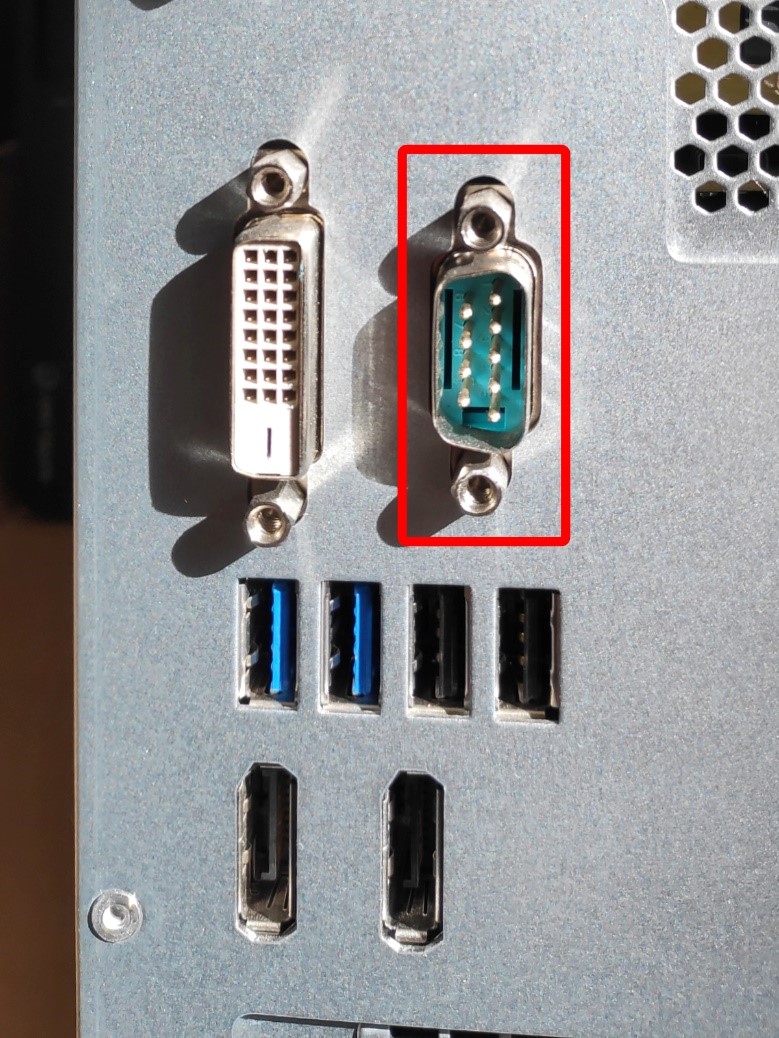
No monitor connection here!
No image output from the PC - What can I do?
There are many possibilities.
Please check them step by step:
1. When using an adapter, e.g. a DisplayPort to HDMI adapter, please check that the adapter is seated correctly! It must sit straight and tight, adapters inserted at an angle cause problems.
2. Have you connected the monitor to the graphics card or the mainboard? If a graphics card is installed, the monitor connections on the mainboard have no function. In this case, please connect the cable to the graphics card.
3. Your problem could have to do with the RAM. It is possible that it has slipped or come loose during transportation.
Please disconnect the device from the power supply, open the perforated side panel / side door and re-insert the RAM once. This will not affect your warranty .
My PC displays a blue screen - what should I do?
The reasons for a blue screen can be numerous. It is therefore best to take a photo of the blue screen or write down the shutdown code so that our technicians know where the problem lies. With this information, please contact our support team after you have gone through the following list if the problem is still not solved.
To save time and effort: Please go through the following list before contacting our support. Check whether the bluescreen error can be solved by yourself.
· Check the temperature of your PC. If it is hot, the device may not be well ventilated. One possible cause is that the computer has too little space for air circulation. Fans / vents blocked by dust can raise the temperature of the system and cause hardware damage. If this is the case, a blue screen is not uncommon as a precautionary measure. You can clean the dust-clogged fans and vents with compressed air to quickly and easily fix the problem.
· Remove USB sticks or CDs / DVDs from the computer
· Remove additional hardware like external hard drives, USB-hubs, cameras, etc. Sometimes faulty drivers for external hardware cause bluescreens.
· Driver problems are a common reason for blue screens. Press the Windows key and "X" to open a small menu. Here select "Device Manager" to call up the Windows Device Manager. Check whether yellow exclamation marks appear there. These are an indication that hardware has not been recognized and/or incorrect drivers have been installed. To solve the problem, either remove the hardware or install a new driver.
If these steps did not help: Try to remember exactly what you were doing on your PC before the blue screen appeared. Were you running a particular program or game? Were you watching a video? Were you writing a text? The last actions before the blue screen appeared are important. Write them down if possible. This can be very helpful when troubleshooting.
Contact our support team with as much information as possible: A photo of the blue screen, the stop code or standstill code displayed and information about your last activity before the blue screen occurred will help us a lot. The more information you have for our technicians, the quicker and easier it will be for us to narrow down and solve the problem.
The computer does not respond when switched on, what should I do?
- Is the mains cable plugged in properly and straight?
- Does the power socket have power? The best way to test this is to plug in another electrical appliance for a short time.
- Is the main switch on? There is a small extra switch on the back of the PC which must be set to ON - this is the position with the 1 or the power on / power off symbol.
There is no Windows media or Windows activation code included, why is that?
The Windows activation code is stored digitally in the BIOS / UEFI and is no longer on a sticker on the PC case as it used to be. This is a decision made by Microsoft and we have nothing to do with it. Microsoft has been doing this with every Windows PC since Windows 8.1, no matter where you buy it.
Many of our customers also link their Windows to their customer account online using their digital Microsoft account. This makes it possible to save the Windows product key directly with Microsoft in your own customer account.
I have graphic errors (colorful horizontal lines and green/red image noise), how should I proceed?
If you have an onboard graphics card, the graphics chip is probably defective. In this case, please contact our support team.
Are your PCs all checked before they are delivered?
Only tested and inspected devices leave our premises. Nevertheless, it can happen that, for example, RAM memory modules come loose during transportation, but this can be quickly rectified by re-inserting the memory. If not - we are here for you!
Audio problems - Problems with sound output (Intel 6th gen) - What to do?
We have uploaded a short video tutorial on our YouTube channel in which you are guided step by step through the driver and get help quickly. It takes less than a minute.
The video can be accessed via the following link: https://www.youtube.com/watch?v=ODSbBCZ8MXA
Can I upgrade my PC without invalidating the warranty?
Our technicians will even turn a blind eye to a professionally performed CPU cooler replacement if nothing is damaged in the process. However, if we notice that, for example, a screwdriver was used to remove the CPU cooler, slipped and damaged the CPU mechanically, we will of course not provide compensation for this self-inflicted damage.
How do I activate / initialize an additional hard disk or SSD?
After a second hard disk has been installed, it must always be initialized or activated. Press the Windows key and "X" to open a small menu. Here select "Disk Management" and initialize the new disk. There are two options for this: The older MBR and the newer GPT. We recommend GPT. Once you have selected the partition type, the new drive will be partitioned. You can now create a new volume by right-clicking on the newly created base disk and enter various values:
- You can specify the size.
- You can select the drive letter and name.
- You can set the file system. We recommend NTFS.
- You can set the cluster size. We recommend Standard.
The new hard disk is then formatted and can be used.
Why is my hard disk displayed smaller than I ordered?
Hard disk manufacturers specify the size in 1024 byte units, 1TB according to the manufacturer's specification is approx. 931GB for binary-counting Windows.
This does not mean that the hard disk is smaller than specified - it is simply a matter of different calculation methods.
The DVD or Bluray writer does not work, what can I do?
The installation of an SSD/hard disk is described in our manual, you can look there if you are unsure - the connections are the same as for the DVD or Bluray drive.
Why is my older system slowing down and not running as fast as it used to? What can I do about it?
To make the system fully functional again, we recommend completely reinstalling the operating system or resetting the device to factory settings. You can also try a tool that cleans up the registry and the junk data that has accumulated over time. The freeware version of the Crap Cleaner has proven itself: CCleaner
How can I switch power saving mode on/off?
The hardware setting for saving power, which also switches off the power supply to USB ports when the PC is switched off, can be found in the computer's UEFI/BIOS under the "ErP Ready" setting.
If "ErP Ready" is activated, the computer saves power in idle mode and the USB ports do not supply power when the PC is switched off. For example, you can also switch off LEDs or RGB lighting that would otherwise remain switched on.
If "ErP Ready" is deactivated, the power-saving mode is switched off and the USB ports carry power. For example, cell phones can be charged via the USB port when the computer is switched off.
Games are slow or do not start. What can I do to play more smoothly?
To do this, go to the NVIDIA or AMD website and download the latest driver.
I can't get a WiFi/Internet connection - What should I do?
If you have problems, you can also check the device manager to see if the driver is working: Press the Windows key and "X" to get to a small menu. Here select "Device Manager". If you do not see any yellow exclamation marks under "Network adapter", everything is OK. If there is a yellow exclamation mark, there are driver problems. Please reinstall the driver and check whether this solves the problem.
If you want to access the Internet via cable, our PCs and laptops have a LAN port that you can use.
How do I connect the graphics card to the monitor?
It is important that you observe the following rule: A chain is only as strong as its weakest link. That's why the graphics card connection is very important. In order to enjoy good picture quality, you also need a good connection to the monitor. This applies to both the cable and the connector. HDMI or DisplayPort are always the best choice, as both standards offer excellent picture quality. DisplayPort and HDMI are the two most modern and best connection standards for PC and monitor.
DisplayPort revision 2.0 can transmit resolutions up to 4K with a refresh rate of up to 144 Hz. DisplayPort not only transmits the image signal, but also the sound. HDMI Revision 2.1 achieves the 4K resolution with a refresh rate of 120 Hz and has the advantage that other signal types such as 3D signals can be transmitted in addition to the sound.
A DVI cable can also be used to connect the graphics card and monitor. However, this does not transmit sound, so a second cable is required for the sound. In addition, resolutions and refresh rates are not as high as with DP and HDMI. A DVI dual-link cable transmits a resolution of 1920 x 1080 pixels with a maximum of 144Hz.
The oldest and poorest quality option for connecting a graphics card and monitor is a VGA connection. A maximum of 2048 x 1536 pixels (QXGA) can be displayed via this connection, with a maximum refresh rate of 60 Hz. No additional data, such as sound, can be transmitted via the VGA connection. In addition, the signal is not transmitted digitally, but analog. This outdated technology is therefore the connection with the poorest picture quality. We advise against using the VGA interface.
I see too little memory, I have ordered more RAM. Was too little RAM installed?
This memory is then not available as RAM, but is used by the graphics solution.
Windows activation: Do I only have to activate my Windows once? What is the most convenient way to activate Windows?
What many people don't know: You may not only have to activate Windows once. If you are making major changes to your PC, such as a new mainboard, a complete memory replacement or a new system drive, you will need to activate Windows again.
The most convenient and secure way to do this is to register Windows online in your Microsoft account. This allows you to reactivate it at any time. The keys used in the past no longer exist - and that's down to Microsoft, not us. This means that instead of keeping the key for Windows, you should simply register your Windows version in your Microsoft account and you'll be on the safe side. That way you can't lose your key, it's stored online and secure.
How do I check if I have driver problems?
Driver problems are marked by an exclamation mark next to the respective component.
How do I recognize the fast USB 3.0 respectively USB 3.1 ports?
Why is there so much confusion with the USB standard? Why is USB 3.0 now called USB 3.1?
I have lost the installation instructions / the enclosed flyer, what now?
What about that QR code on my PC?
Due to given occasion...
We have recently been reading and hearing more often that we are not available by phone and that customers are unhappy that we do not offer a 24-hour telephone service.
We would therefore like to briefly explain what this is all about. We are a medium-sized company from Germany, without a call center in India like a big competitor with the A.
That's why our working hours are standard German working hours.
This means that we are not available by phone on Saturdays, Sundays and public holidays.
It is best for us and for you if you send us a ticket with as much information as possible: Name, order number, an explanation of the problem and a phone number where we can call you back. In urgent cases, we can also be reached directly by telephone.
Please understand that we focus on outstanding computer systems and cannot be reached by phone around the clock!
Tickets are usually answered within 24 hours.
CONTACT

We look forward to getting in
contact with you >

PURCHASING GUIDE / QUESTIONS ABOUT THE CONFIGURATOR
PURCHASING GUIDE - How do I find the right computer for me?
Is Ankermann's purchasing advice expensive?
How do I find the right PC for me?
What options do I have when choosing a PC system?
You have three options when choosing the right PC system for your needs.
1) You choose one of our numerous pre-configured systems and offers - our Quickfinder helps you with this. Here you can also find the Daily Express offers if things need to move quickly - or
2) You can use our individual configurators (CONFIGURATORS). Here you can create a customized individual PC, depending on your intended use - or
3) You can send an e-mail or call our staff and get personal advice (Mon-Fri 9:00 - 12:00).
What is a Super Silent Modification?
If you select this modification, our technicians will ensure that your PC is particularly quiet during operation and that the computer system works almost silently. For this purpose, settings are adjusted in the BIOS / UEFI to enable a more efficient airflow. In addition to the case fans, the power supply unit is also checked and replaced with a quieter one if necessary. Our technicians also take a look at the CPU fan and replace it with a more powerful model with better heat dissipation if necessary.
How much RAM does my graphics card need?
The higher the quality of the graphics, the more RAM the graphics card requires.
- IGPU / Integrated graphics: If you have an integrated graphics unit, you should ensure that there is sufficient RAM in the system. This type of graphics adapter does not have its own memory and accesses the system memory. The operating system reserves part of the memory for the graphics, which cannot be used for other purposes.
- 4GB graphics memory: For medium-quality gaming up to Full HD resolution (1920 x 1080), an average graphics card such as the GeForce GTX 1650 with 4GB RAM or the Radeon RX 6400 with 4GB RAM is sufficient.
4GB RAM on a graphics card is sufficient for medium graphics quality. - 8GB graphics memory: For high-quality gaming in WQHD resolution (2560 x 1440), you need a graphics card with a higher performance level, such as the GeForce RTX 3060 with 8GB or better 12GB, the GeForce RTX 3060 ti with 8GB or the Radeon RX 6600XT with 8GB RAM.
8GB RAM is sufficient for high quality textures. - More than 8GB graphics memory: For gaming in top quality in 4K resolution (3840 x 2160), a high-performance graphics card is required. Examples for suitable graphics cards are the GeForce RTX 4070 with 12GB or a Radeon RX 6700XT with 12GB. It gets even better with the GeForce RTX 4060ti or the GeForce RTX 4080 with gigantic 16GB VRAM. The AMD Radeon RX 7900 can even boast 24GB of VRAM.
12 or 16GB RAM is sufficient for very high quality textures in 4K resolution.
What do the cryptic names RTX, DLSS and FSR mean?
Both Nvidia GeForce cards in the RTX series and AMD cards in the RX series use ray tracing technology. It simulates realistic lighting with light sources and shadows, which is very important for the representation of realistic game worlds. Impressively realistic light reflections provide a completely new gaming experience.
A unique selling point of Nvidia is the DLSS technology. This technology is based on calculating an image at a lower resolution and then upscaling it using AI. This results in more FPS and sharper, crisper images without overloading the graphics card.
AMD provides the Fidelity FX Super Resolution technology, which is also based on upscaled images that are generated in a lower resolution than the selected resolution. Similar to Nvidia's DLSS, the technology is used to generate high-quality images and increase the number of frames per second (FPS).
In general, it can be said at the moment that AMD is ahead in rasterization and Nvidia in ray tracing. Both deliver convincing packages.
Why are there PCs with smaller and ones with bigger mainboards?
There are different form factors for mainboards. The large mainboards are called full-size or ATX, while the smaller mainboards we use are Micro-ATX. For example, one of our most popular motherboards, the ASUS Prime B450M-K II, is a Micro-ATX board.
Will my favorite game run smoothly with my desired specs?
The easiest way to answer such questions is to enter "CPU + graphics card + gaming" on YouTube. In the benchmark video, you can see whether the selected configuration works well and smoothly.
What is important for a gaming PC? Do RGB effects really add speed?
In a nutshell: A gaming PC needs powerful components: A strong CPU, enough RAM, a graphics card that is as powerful as possible and a power supply unit with enough power. And, of course, as many RGB effects as you want!
Should I choose a PC or a Laptop?
Both designs have their advantages and disadvantages.
Laptops have a screen and keyboard, are small and portable and can be taken anywhere. This makes working on a train journey or in a hotel on a business trip no problem. Laptops are only of limited use for gaming, as their design makes it difficult to use energy-hungry graphics cards and, above all, to dissipate the resulting waste heat. There is a conflict here: If good fans are installed, this results in annoying noise. If, on the other hand, the device is quiet, not much waste heat is dissipated and performance is limited.
PCs offer unrivaled expandability: expanding the RAM, installing an additional drive or a new graphics card - none of this is a problem with a PC. A large, airy case with good airflow is also much better for gaming than a laptop case. Gaming graphics cards generate a lot of waste heat and require a lot of energy, which is why they are exclusively available for desktop PCs. PCs can be customized with water cooling, RGB effects and many other modifications. Individual components such as the graphics card can be easily replaced.
Which resolution is best suited for gaming?
We look at casual gaming and the three most common gaming resolutions: Full HD, 2K and 4K.
- Casual gaming in 720p is possible even with an integrated graphics unit. The AMD Vega 7 graphics unit in the Ryzen 5 5600G, for example, is suitable for games such as Valorant (even in Full HD), Minecraft up to 4K resolution, The Sims 4 or Counter-Strike GO. Even with the older Intel UHD 630, which is installed in Core i5 and Core i7 processors, you can play The Sims 4, Minecraft, Valorant or Counter-Strike GO. Whatever else is available is suitable as a monitor. Casual games are no problem for such a setup, but you shouldn't expect anything more.
- For more comfortable gaming, the minimum resolution should be Full HD, meaning 1920 x 1080. A 24-inch monitor is well suited for this. A mid-range processor such as a Ryzen 5 or an Intel Core i5 with a mid-range graphics card such as an Nvidia GeForce GTX 1650 is completely sufficient for this type of setup. That puts you at the lower end of the scale, and you shouldn't invest less in a gaming PC.
- An inexpensive PC with Core i7 and GeForce RTX 3060 offers considerably more and you may not only use the Full HD resolution, but also play in 2K (2560 x 1440) and increase the details. This resolution offers a good compromise between Full HD and 4K. 2K monitors are also cheaper than 4K monitors. A monitor with 24 or 27 inches is a good choice here.
- Finally, the premium discipline in gaming, 4K gaming - professional level. A high-performance system with a professional monitor is required to ensure high FPS at such a high resolution. We offer systems with various fast processors from Intel's Core and AMD's Ryzen series and, for example, the GeForce RTX 4070, GeForce RTX 4070TI or GeForce RTX 4080 as a graphics solution. Monitors from 28 inches upwards play in the pro class.
60 Hz refresh rate vs. 144 Hz refresh rate - what are the main differences?
The more images the monitor displays per second, the smoother the gaming experience. 60 Hertz, i.e. 60 frames per second, has become the minimum standard. To achieve this goal, both the graphics card and the monitor must provide at least 60 frames per second (FPS). If the graphics card can display more FPS, the monitor is the bottleneck: more than 60 FPS is useless and will not be displayed. So if your graphics card achieves 100 FPS in the benchmark, but your monitor only has 60 Hz, you will only see 60 FPS. The monitor slows down the setup.
A gaming monitor that can display more FPS is a different story: Depending on the model, 144 FPS or even more can be displayed. Of course, the prerequisite for this is that your gaming PC can also deliver these FPS. In other words, the graphics card and CPU must provide sufficient power, otherwise even a 144 Hz monitor is useless.
I have an old monitor with a VGA-connection. Can I still use this old monitor?
We advise against using older monitors with a VGA connection, as this analog standard is no longer up to date. The picture quality cannot keep up with modern DP or HDMI connections. AMD and Intel have decided to no longer support VGA from 2015 and to replace it with the modern DP / HDMI standards.
An old monitor with a VGA connection can be used as an emergency solution.
Questions about our configurator tool
Can I make mistakes with the configuration?
Despite our compatibility checks, we cannot rule out the possibility of errors. Our configurator is a very complex and dynamic system that allows plenty of flexibility for individual configurations. Before a system is built, our experienced technicians take a look at each individual configuration. If any discrepancies are identified, we will contact you and discuss possible alternatives.
Why can't I find a component I am looking for?
This may have to do with your preselection, which is subject to a strict compatibility check. For example, if you select an Intel CPU, only motherboards that support this CPU type will be available for selection. As a result, it is easier for you to make your selection and prevents your system from being put together incorrectly.
If a component is missing, please let us know so that our Team can check it and add the component for you.
Can I send/mail my configuration to someone else?
Yes - you can copy the link from the browser or send the link after configuring the PC system.
Can I send/mail my configuration to you and you check it for me?
Yes - After configuring your PC system, simply copy the link from the browser, open a ticket and send us the link for checking.
Why does a configuration link in the shopping cart suddenly become more expensive/cheaper?
In order to guarantee the best price, we constantly adjust our prices to current market conditions. This means that your configuration link may be subject to a small price fluctuation overnight. If in doubt, please do not use old configuration links and reconfigure the system if necessary.

ADMINISTRATIVE QUESTIONS / SHIPPING / INVOICING & ACCOUNTING
Important for questions regarding Support!
For support requests, please ALWAYS state the order number, as otherwise we will have to carry out a time-consuming search for the order number. With the order number we can quickly assign your request.
I received goods I did not order, what do I have to do?
Please get in touch with our Support Team. We will email you a free shipping label with which you can return the goods free of charge.
Is Ankermann Computer active in social networks?
Yes, we are on facebook: https://www.facebook.com/ankermann.computer
and youtube: https://www.youtube.com/@ankermanncomputer/featured
I have received a wrong item, what should I do?
After consultation with our logistics service, the misdelivery is again collected from you Please contact our support team in conjunction
How long does it take until I get an answer to my e-mail?
We usually reply to emails and tickets within 24 hours. In exceptional cases (Black Friday, Christmas sales) the response may take longer.
How can I prevent problems with a delivery address?
Both the billing address and the delivery address of the customer must be provided. Without a correct assignment of the order to the desired delivery address, a time-consuming search on our part is necessary, which we would like to avoid.
Do I take a risk when I buy?
No. We offer a 14-day withdrawal period with no ifs or buts. This means you have time to try out the items you have purchased and can return them if you are not satisfied.
SHIPPING
The packaging of my order is damaged, what should I do?
We use double packaging consisting of an outer and an inner box. Therefore, damage to the outer box does not necessarily mean that the PC in the inner box is damaged. To ensure that possible damage is well documented, you should document any major damage with photos before opening the package and inspect the contents for possible damage after opening. If the PC is damaged, please take photos of the damage and contact us.
How is my parcel packaged and secured?
Secure packaging is very important to us, which is why we try to ensure maximum padding for sensitive goods. If necessary, the PC is padded on the inside, e.g. to protect a large and sensitive graphics card. It is placed in a package, which we put into a second package. The space in between is padded with packaging chips to ensure maximum security. Numerous customer feedbacks confirm that. You can find more information here: Delivery and shipping
Which delivery service should I choose?
For orders from Germany and Austria, you can choose between DHL and GO! Express (recommended). We deliver orders within the EU, Switzerland or overseas exclusively with DHL. This has the advantage that there is also a Saturday delivery option and you can collect the parcel from one of the many DHL parcel shops if you are not at home at the time of delivery. GO! Express delivers on the next working day (Monday to Friday) and specializes in the fast delivery of parcels as Overnight Express. They do not offer collection from shops.
How much is the shipping?
National and international shipping costs can be found here: SHIPPING COSTS
How can i ensure trouble-free shipping?
The most common problem our logistics department encounters: The house number is missing or the address is incomplete. This makes it difficult for us and our shipping partners to send the parcel correctly. Please always provide the COMPLETE correct address! Missing or incorrect information means that your order cannot be delivered and we have a lot of work dealing with it, so neither we nor you can be satisfied.
Can I specify a time slot for delivery?
With delivery by GO! express, this is possible. In this case, the parcel will be delivered by 12:00 noon on the next working day - except on Saturdays. With shipping by DHL, we cannot coordinate when the parcel carrier will arrive. Experience shows that in Germany it takes 24h-48h for your parcel to be delivered by DHL.
Is a 24h Express Delivery possible?
Delivery on the next working day is possible within Germany, provided that all components are in stock and the order is received and paid for before 14:00. You can select all systems marked "Daily Express" for this service. With "Daily Express", we guarantee that the order will leave our warehouse by 14:00 and is handed over to the selected service provider.
DE/AT: You can choose whether we send the parcel by DHL (shipping time DE usually 2 days) or by GO! express (shipping time DE 1 day).
EU: PC systems marked as DailyExpress will be shipped on the same day if payment is received by 14:00 at the latest. We send the package exclusively by DHL (shipping time EU usually 2-3 days).
Can I pick up my order at your shop in Teningen?
It is generally possible to collect items from the shop - please observe our current opening hours and arrange collection with us in advance.
A deliverable item will be ready for collection after a short time, whereas a self-configured PC must first be produced by us and therefore cannot be collected immediately.
Deliverable goods are usually ready for collection 2-4 working days after receipt of the order.
Make an appointment here
Can I order from abroad?
We offer 5 languages on our website. In addition, we have a large selection of local payment methods and low-cost shipping to other EU countries and Switzerland. We deliver to any country that our service provider DHL delivers to. We welcome customers from abroad
When do I get my tracking number?
As soon as your order arrives in our logistics department, you will receive a tracking number by e-mail. It will only be activated once your shipment has been entered into the system by the logistics service provider.
What should I bear in mind when returning goods?
Please note that a PC is a sensitive object and must be handled accordingly. Our packages are designed to provide the best possible protection against drops and damage. For this reason, it is best to pack the PC you wish to return in its original packaging. To avoid problems, we ask that you always state both the sender's address and the order number on the return shipment. Shipments that we are unable to assign cause additional work and costs.
INVOICING & ACCOUNTING
When do I get my invoice?
Invoices are only uploaded AFTER the order has been dispatched; it is not possible to download the invoice before the order has been dispatched.
Why was my purchase in installments rejected? Can you help me?
We offer a variety of payment options to make payment as easy as possible for our customers. We also offer installment purchase solutions from KLARNA, Paypal and easycredit. These partners carry out credit checks for us using their own systems. We are not involved in this process. If you have been declined, you can choose another payment method and see if you are successful.
How long is my warranty?
The warranty on hardware products and service is 2 years. We grant 2 years warranty.
In the event of a hardware defect, we guarantee to repair or replace the defective components within the warranty period.
Why do I have to pay something after my warranty has been processed?
It is possible that a product has already been updated at the time of the warranty claim and your hardware is no longer available. In this case, you will receive the new, improved product. In this case, an appropriate difference will be calculated and invoiced in consultation with you.
Why does warranty processing take so long?
The hardware component will be sent to the manufacturer for detailed testing. Ankermann Computer has no influence on how long it takes the manufacturer to localize the problem. Experience has shown that it can take several weeks. If we have the defective component in stock, we will of course send you a replacement immediately and get in touch with the manufacturer.
I paid in advance. What is the next step?
Upon receipt of your order, you will automatically receive an e-mail confirmation with detailed information on how to transfer the invoice amount.
As soon as payment is received, we will process your order and hand it over to our logistics department once it has been completed. Depending on the bank, this may take 2-3 working days.
I have already paid and want to change my order details, what do I do?
We cannot change orders after they have been placed. The best course of action is to cancel your order and then order again.
Important notice: Prices may vary, we adapt our prices daily so your new order might be more expensive or cheaper than the old one.
My invoice is incorrect / I need a copy of my invoice
Please open a support ticket and describe the error or your request in as much detail as possible. A member of the Accounting Department will then take care of your request.
Is it possible to deduct tax from purchases?
This service is only available to international customers. If a valid VAT number (international tax number) is provided and the number has been digitally checked and approved, the order can be shipped tax-free.